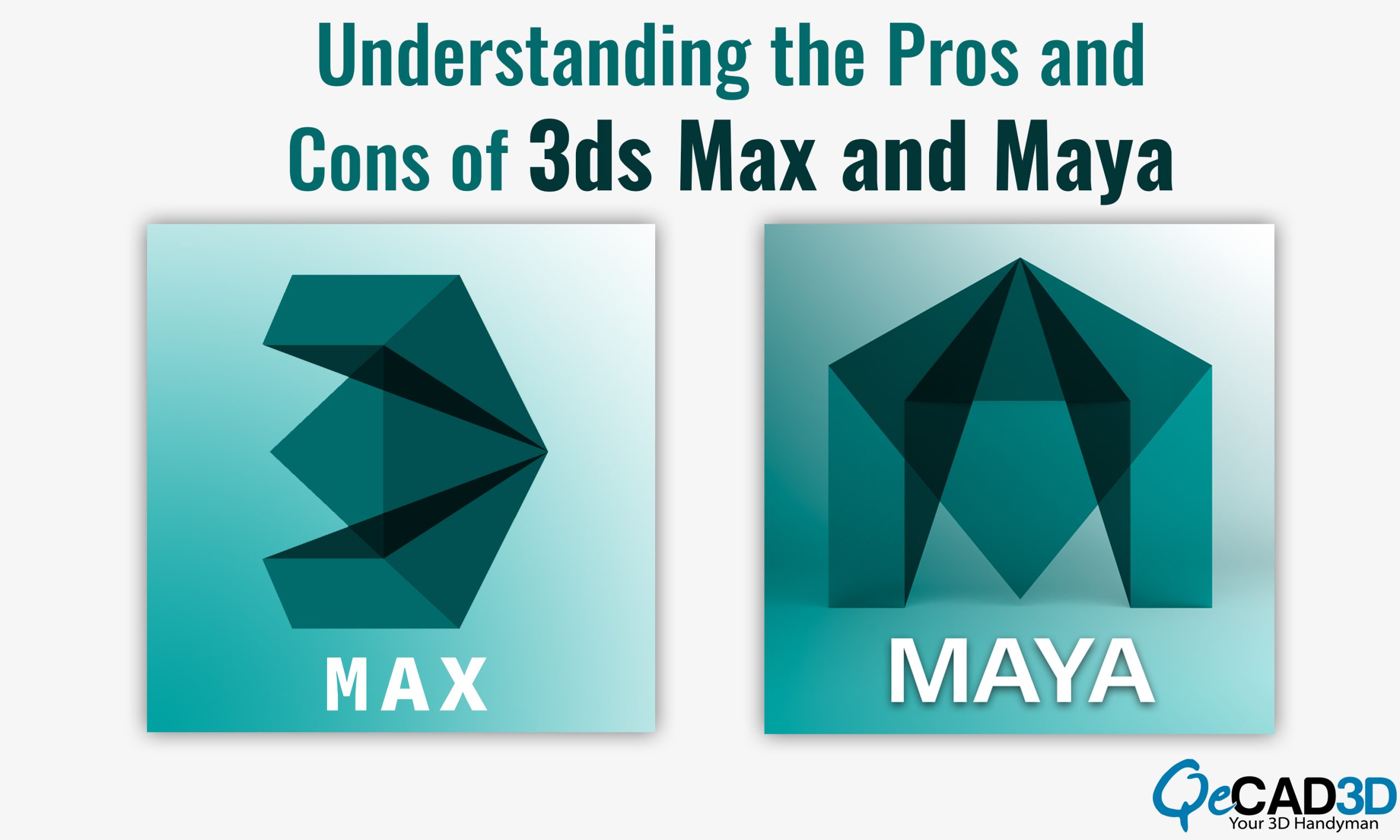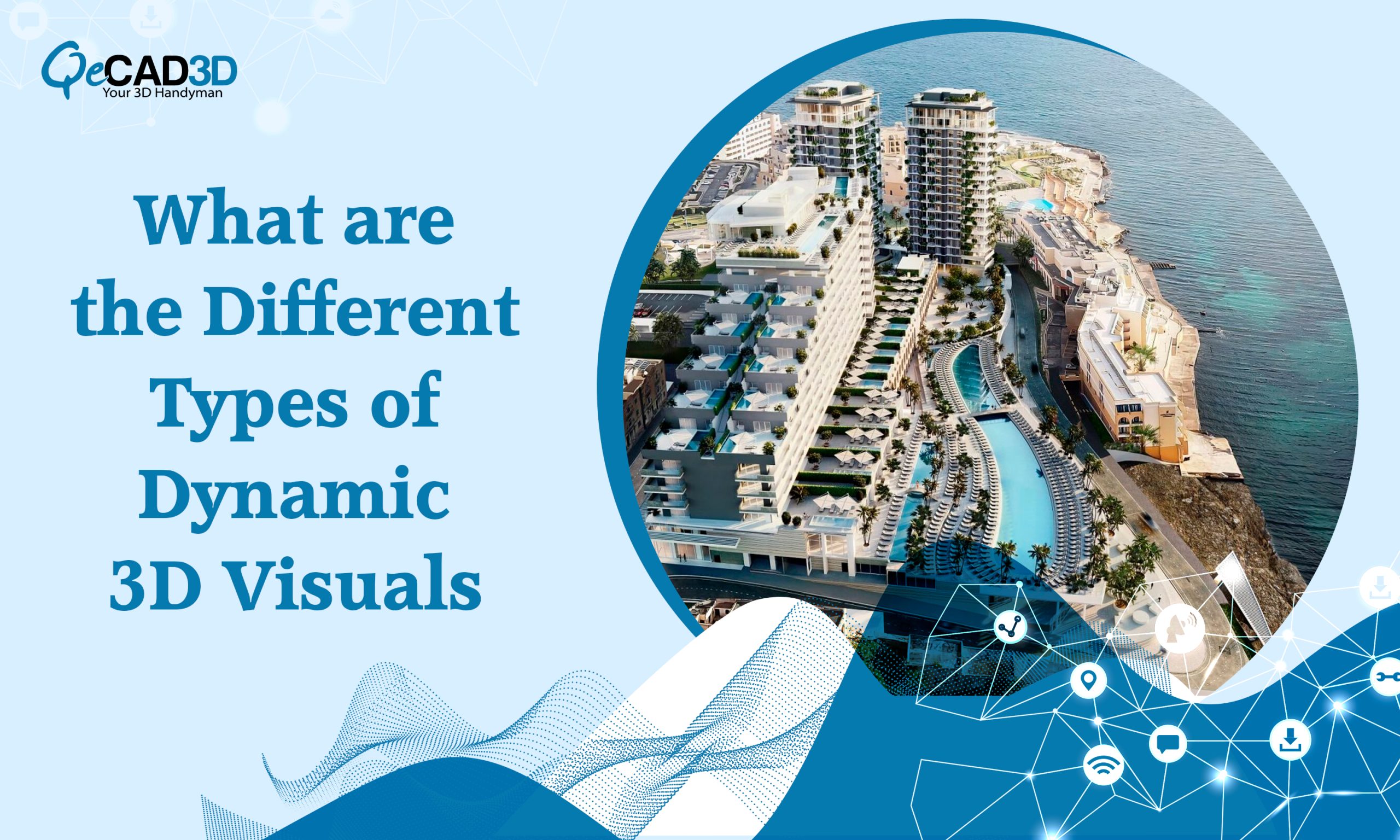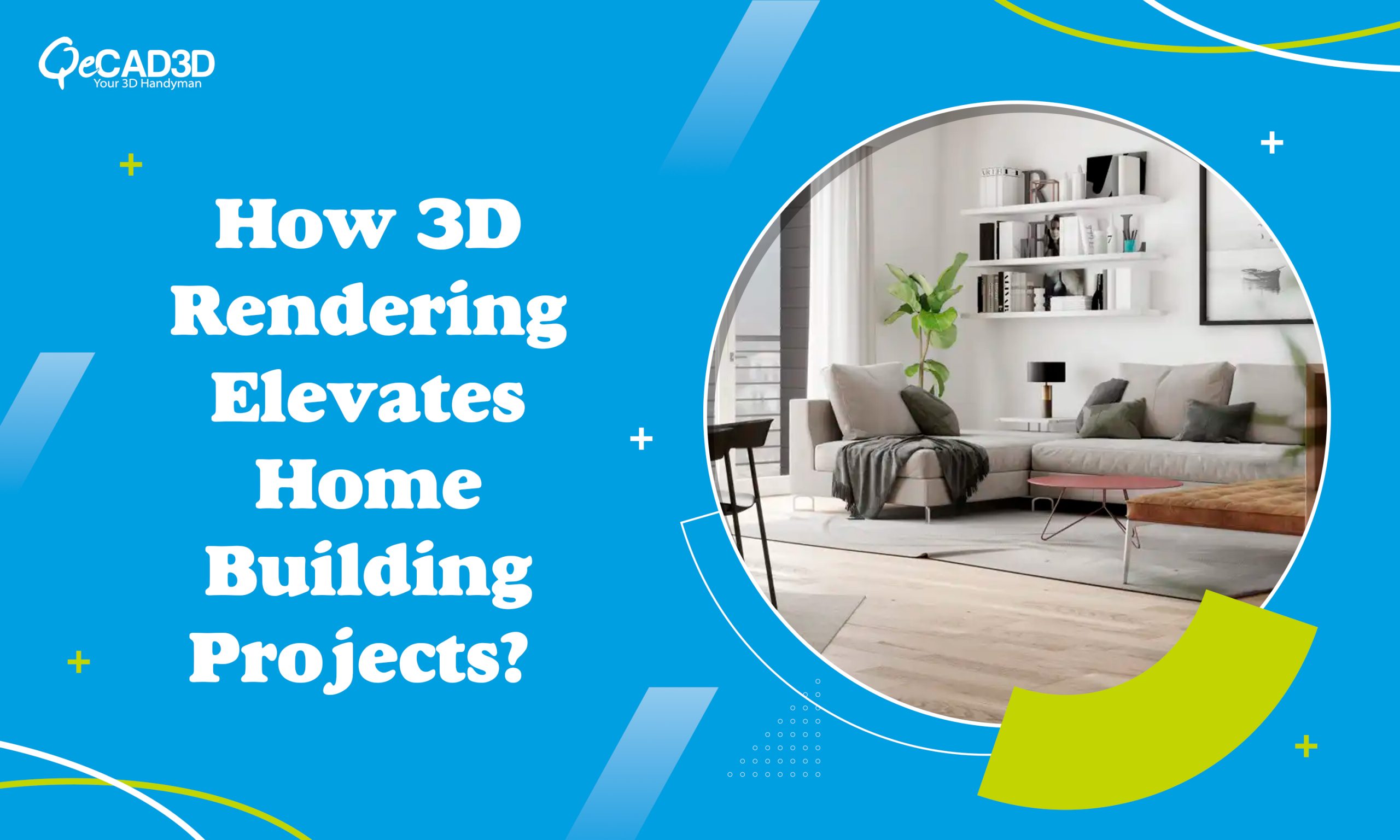Understanding the Pros and Cons of 3ds Max and Maya
Introduction
Two of the most widely used 3D modeling and animation tools in the entertainment sector are 3ds Max and Maya. These two software programs are strong instruments with a variety of functions for making 3D animations as well as visual effects. Before choosing which software program to employ, customers must make themselves aware of certain significant distinctions between the two. We will examine the fundamental distinctions between 3ds Max as well as Maya throughout this article.
Important distinctions between Maya and 3ds Max
Two of the most well-known programs for 3D modeling, animation, and Rendering Services are 3ds Max and Maya. Both applications are recognized by the industry which has an extensive track record of being employed in an assortment of fields, such as architecture, video games, and the film industry. Even though the two programs share a lot of similarities, they also have significant differences that set them apart from one another.
- Interface
The interface of 3ds Max and Maya represents one of their main contrasts. 3ds Max is widely recognized for its intuitive user interface that is simple to use. The program is a favourite of architects and game developers because of its simple interface that emphasizes modelling, texturing, as well as rendering. Maya’s interface, in comparison, seems more complicated and intended to target seasoned filmmakers and artists. It has numerous resources for character modelling, rigging, plus animation. - Animation tools
Both 3ds Max as well as Maya provide a variety of animation tools, however, they address animation in slightly different ways. Keyframe animation, a classic style of animation in which an animator physically inserts the keyframes in order to generate motion, serves as a specialty of 3ds Max. On the contrary side, the node-based animation framework used by Maya is well recognized. Through the usage of this technology, users can connect nodes that indicate various activities, which include rotations or movements, to produce sophisticated animations. - Modelling Software
Both 3ds Max, as well as Maya, provide a large range of capabilities for modeling tools. Nevertheless, they pursue modeling in rather different ways. The polygon modeling capabilities in 3ds Max are well-known for enabling users to build 3D models by modifying individual polygons. NURBS modeling tools, on the opposite conjunction, are well-known in Maya and have been excellent for producing slick, organic-looking shapes. A variety of techniques in Maya can be used to dynamically sculpt and paint patterns into a 3D model. - Rendering
Powerful rendering tools can be found in both 3ds Max and Maya, however, there are additionally a few distinctions in how they approach rendering. The Mental Ray renderer, a potent rendering engine that is capable of producing images of outstanding quality, is used by 3ds Max. The Arnold renderer, on the opposite end of the spectrum, can be utilized by Maya and is renowned for its ability to provide photorealistic rendering. Arnold functions as a physically-based renderer that creates accurate reflections and refractive procedures while simulating sophisticated lighting conditions. - Customization as well as Scripting
The methods used for scripting and customization in 3ds Max and Maya are another significant distinction. Maxscript, a powerful scripting language included with 3ds Max, enables users to automate routine processes and design unique solutions. Although Python programming is supported, Maya also features a robust scripting language called MEL (Maya Embedded Language). The ability to script in Maya enables users to modify the program and produce tools that have been customized to their individual requirements. - Price
Last but not least, there is a big pricing gap between 3ds Max and Maya. Maya seems more expensive than 3ds Max, which has a permanent license that costs about $185 per month. In contrast, Maya has become a bit more costly, with an annual permanent license calculating expenses of about $1,700. The maker of both software products, Autodesk, additionally provides subscription-based licensing alternatives, which tend to be more reasonably priced.
Which Software Should You Use?
Ultimately, the decision between 3ds Max and Maya comes down to your personal demands and the type of projects you will be operating on. 3ds Max is an excellent choice if you are a newbie or wish to produce exact and realistic models. Its user-friendly interface and modeling tools facilitate navigation and the creation of intricate layouts.
Maya, on the contrary side, is an improved option if you’re a seasoned expert and require the creation of complicated biological models, protagonists, or landscapes. Its powerful modeling and animation tools allow creating high-quality multimedia effects and animations simpler.
Conclusion
In conclusion, while 3ds Max and Maya have some features in common for 3D modelling and animation, they also differ greatly in terms of their user interfaces, methods of animation, and intended markets. While Maya’s node-based animation and complex interface make it perfect for animated characters and visual effects work, 3ds Max’s intuitive interface and keyframe animation make it well-suited for game production and architectural visualisation. Both programmes offer robust modelling and rendering tools as well as scripting-based customization options. The decision between 3ds Max and Maya ultimately comes down to the user’s particular requirements, preferences, and intended use.